Calculate cut & fill volumes using grid or cross-section method. Auto-fill swell & shrinkage. Haul cost & PDF report included. Fast, mobile-friendly tool!
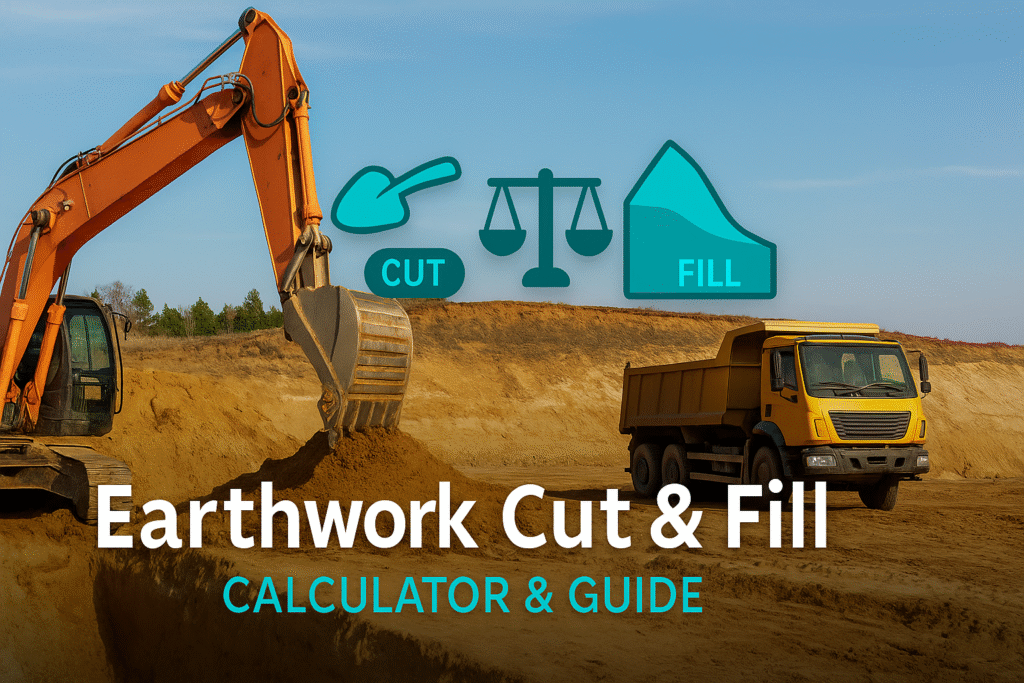
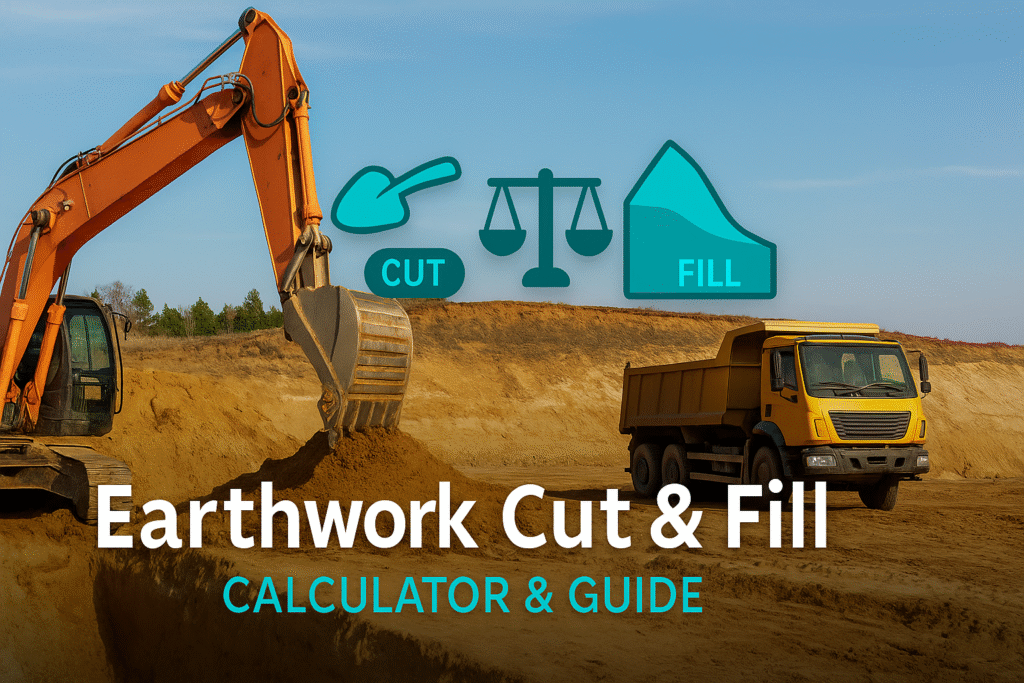
Calculate cut & fill volumes using grid or cross-section method. Auto-fill swell & shrinkage. Haul cost & PDF report included. Fast, mobile-friendly tool!