Roadwork Layer Take-off Calculator with support for flexible, rigid & composite pavements by chainage. Includes volumes, concrete grades & cement needs!
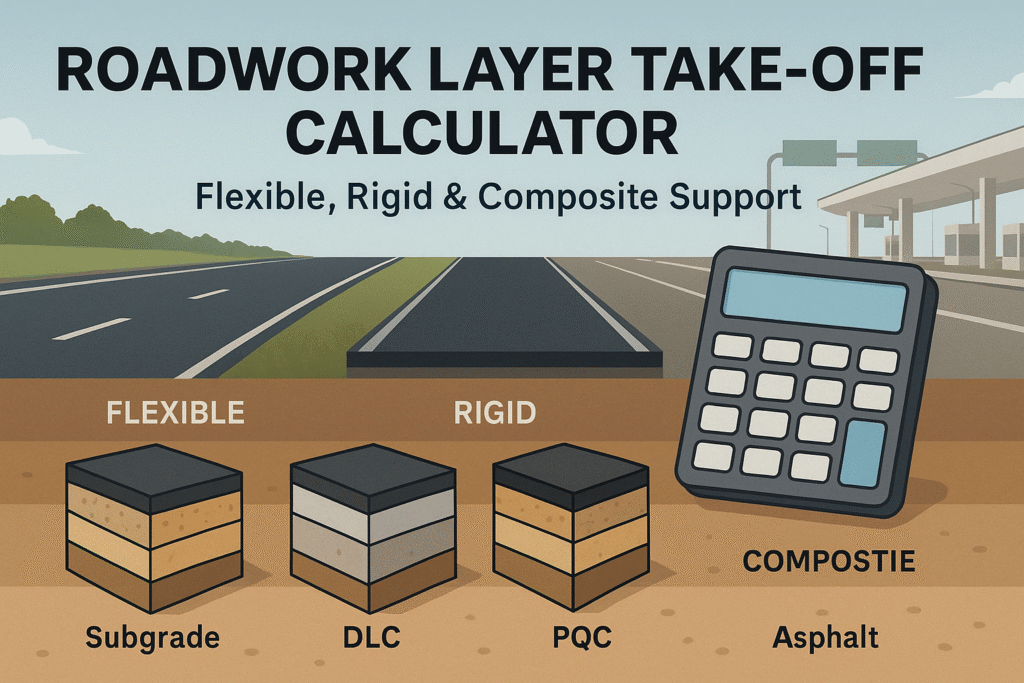
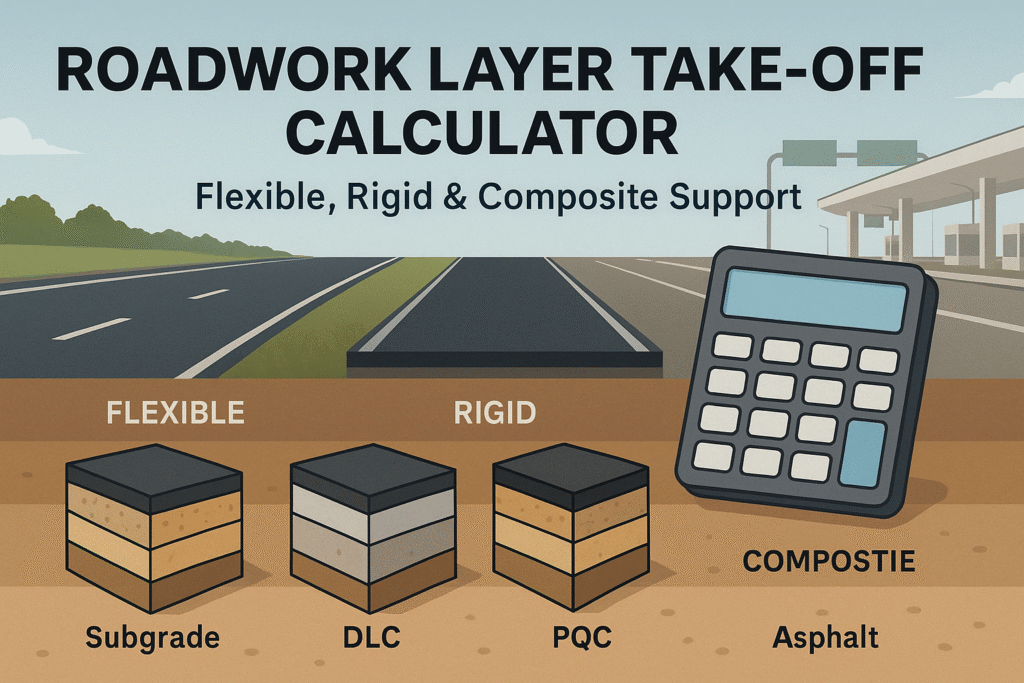
Roadwork Layer Take-off Calculator with support for flexible, rigid & composite pavements by chainage. Includes volumes, concrete grades & cement needs!